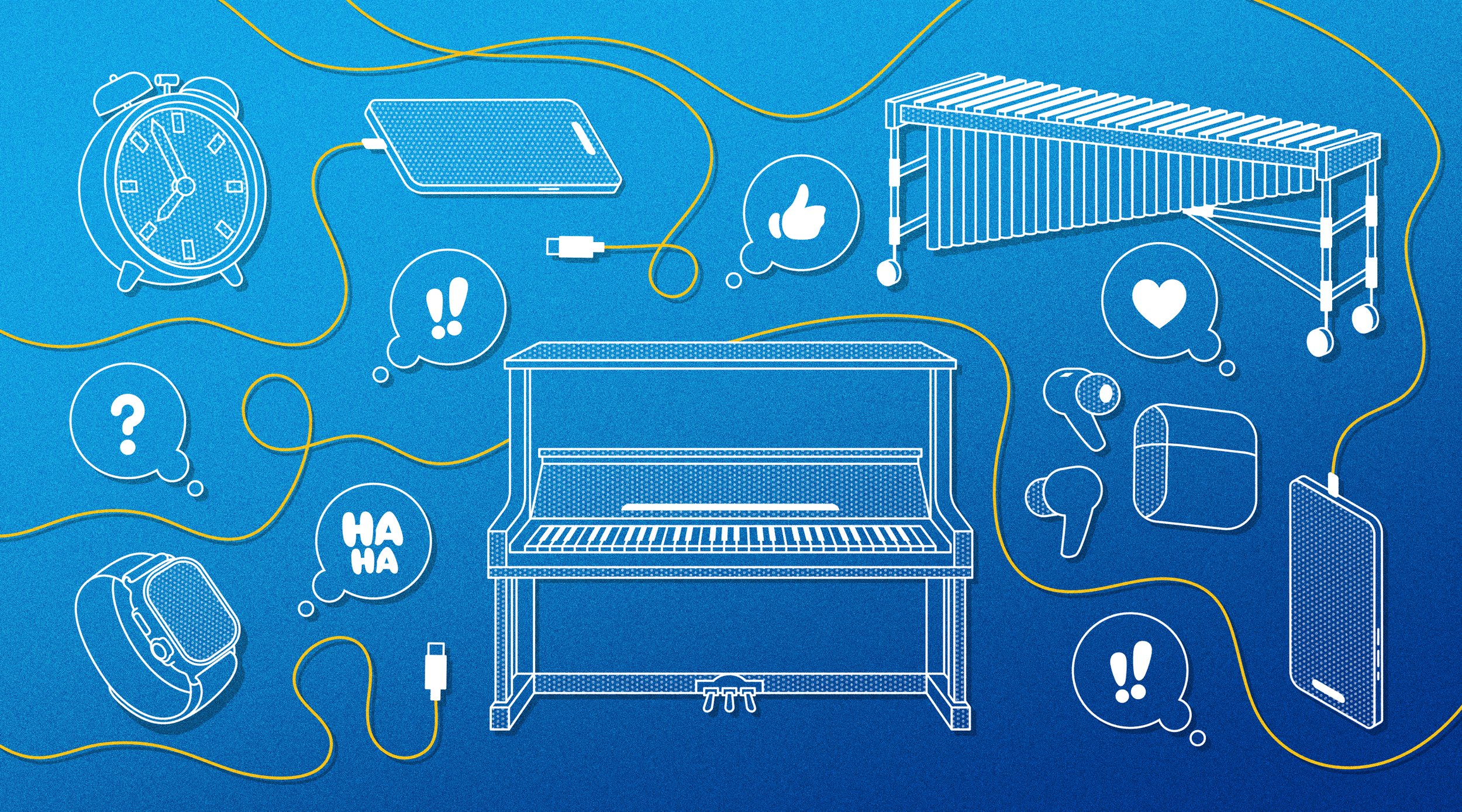Art by George Butler and Matthew Fleming
In Part 2 of our deep dive into Apple’s iconic sound design, the Apple Design Team unpacks the iPhone’s trio of default ringtones, the evolution of their alarm sounds, the UX sounds of the AirPods Pro, and much more. Along the way, legendary beatmaker Flying Lotus breaks down his collaboration with Apple, and the Design Team reveals how they use haptics as a standalone “instrument.” Featuring Billy Sorrentino, Hugo Verweij and Flying Lotus.
MUSIC FEATURED IN THIS EPISODE
Keith Kenniff - Create
Keith Kenniff - Take It With You
Keith Kenniff - Chances
Keith Kenniff - My Story
Keith Kenniff - On the Road
Keith Kenniff - Mirrors 1
Keith Kenniff - All Comes Together
Keith Kenniff - Trips 1
Keith Kenniff - Brave v2 & Brave v3 alt
Keith Kenniff - Goldengrove
RSVP to meet Dallas at the informal audio hangout at All Season in LA, on Thursday, September 26th.
Join Dallas at the Sound for Film & TV event at Sony Pictures Studios on Saturday, September 28th.
Sign up for Twenty Thousand Hertz+ to get our entire catalog ad-free.
If you know what this week's mystery sound is, tell us at mystery.20k.org.
Follow Dallas on Instagram, TikTok, YouTube and LinkedIn.
Join our community on Reddit and follow us on Facebook.
Get a free Netsuite KPI Checklist at netsuite.com/20k.
This episode is brought to you by BetterHelp. Get 10% off your first month at betterhelp.com/20k.
Subscribe to What It’s Like to Be at whatitsliketobe.com
View Transcript ▶︎
You're listening to Twenty Thousand Hertz. I'm Dallas Taylor.
[music in: Keith Kenniff - Create]
In our last episode, we explored how Apple uses sound design to give their devices a distinct voice. Instead of futuristic, hyper-digital tones, Apple tends to choose sounds that are tactile and organic. This makes these high tech devices sound familiar, so people feel more comfortable using them.
You can hear this approach in sounds like the Note alert for Messages, which is a C on a Glockenspiel...
There's also the Chord alert for Calendar, which is composed of three notes on a kalimba.
[Chord]
Billy Sorrentino: We do have a throughline of how we approach the design discipline.
That's Billy Sorrentino, from the Apple Design Team.
Billy Sorrentino: Making sure that it is human centered is first and foremost. There's oftentimes an analog quality to it, a purity to that sound, which is why we do that so often, find an instrument and record an analog instrument in a really beautiful way, and lead with that tonality.
Apple has taken this approach for quite a while now. For instance, when they made the default ringtone for the original iPhone, they could have chosen something dense and futuristic.
But instead, they chose an upbeat melody played on a single instrument… An instrument that’s been around, in some form or another, for thousands of years. Here’s Steve Jobs introducing the iPhone in 2007.
Steve Jobs: And so this is what it looks like when you get a call. This is what it sounds like. This is one of our ringtones you can pick, of course.
[Marimba]
That ringtone was called Marimba. And as iPhone sales skyrocketed, it became known all over the world.
Hugo Verweij: Those default ringtones have really become so iconic, they have become part of the voice of the product.
That's Hugo Verweij, who leads the Apple Sound Design team.
[Marimbas Everywhere sound design begins]
Hugo Verweij: You hear it coming from your own phone, from the people around you, but also when you're watching a TV show or in a movie. You hear these sounds everywhere you go, really.
Marimba was the default iPhone ringtone up through iOS 6. For iOS 7, Apple continued this marimba theme with a new default ringtone called "Opening."
[Opening]
Over the years, I've probably heard both Marimba and Opening thousands of times. And at this point, they're kind of blended together in my mind as the classic iPhone sound.
[Marimba into Opening]
Billy Sorrentino: It's funny how memory puts them together with the full package. Like the startup Mac sound... [Mac Startup] that is anchored in, I think, most people's collective memories as part of the entire Mac experience.
Opening was the default for another four years, until the launch of the iPhone 10.
Hugo Verweij: When the iPhone 10 was released, we wanted to create a signature ringtone just for this phone. And Reflection was that tone.
[Reflection Original]
Reflection is a bit dreamier than Marimba or Opening, although once again...
Hugo Verweij: The instrument it's played on is a marimba.
Billy Sorrentino: We do a lot of nods to history, like Marimba, Opening and Reflection, the three iconic iPhone sounds.
[Marimba into Opening into Reflection]
Hugo Verweij: Reflection, our current default ringtone is made up out of two different layers. One is that melodic part, like the marimba notes…
[Reflection - Marimba Stem - Unfade Notes]
Hugo Verweij: And then there's like an ambient layer with some effects.
[Reflection - Effect Stem]
With iOS17 in 2023, Reflection got a small update.
Hugo Verweij: What we decided to do is fade in the notes a little bit slower than the ambient layer. So the beginning of the sound becomes a little bit more gentle, and it takes a little bit for it to develop into the recognizable melody that we all know so well.
[Reflection - iOS 17 Version]
This new version of Reflection was one of two dozen new ringtones in iOS17.
Hugo Verweij: Usually, we design our sounds in-house. But for some special projects like a new suite of ringtones, we like working together with a diverse group of artists to give our users a variety of options to choose from.
In this case, that group of artists included the legendary beat maker Flying Lotus, also known as FlyLo. Here's one of his most popular tracks, called Crust.
[clip: Flying Lotus - Crust]
Hugo Verweij: We really thought that the atmospheric and cinematic nature of FlyLo's music would be a really good fit for a set of ringtones.
FlyLo: At first, I didn't know how to feel. I was like, "What? They want me to be a ringtone maker now? What is that all about?" [chuckles]
That's FlyLo.
FlyLo: The one thing that was in my benefit was that I actually had made ringtones for myself before. So I kind of feel like I knew what was pleasing to hear as a loop over and over and over and over and over again. Something that alerts you but isn't abrasive. Something that's musical, but isn't cheesy. So just finding that balance of where it's a bit of ambient, but also something that cuts through.
FlyLo made two ringtones for Apple. The first one is called "Chalet."
[Chalet Ringtone]
FlyLo: The big difference, I guess, with making the ringtones and my own thing is just a matter of time. Telling your musical story in such a short amount of time to where it feels complete, and can loop infinitely. It's like making the perfect loop.
Yeah, to me it gives me this sense of peace and nostalgia.
FlyLo: Yeah, there is a nostalgic element. I think there is some kind of longing in the sound. I wouldn't say it's a sad thing, but there is some kind of memory, like you're listening to an old cassette.
FlyLo: It is nice to have these tones that I can associate with people who give me this warm feeling and this nostalgic feeling. You know, if my girl calls me, and I hear the Chalet ringtone, it's like, " Aww." You know, there's something really nice about it.
That nostalgic, lo-fi sound also comes through in FlyLo’s other ringtone, Daybreak.
[Daybreak Ringtone in]
This lo-fi feel is very different from Apple's usual approach.
Hugo Verweij: When we design sounds at Apple, we usually make them very clean sounding, very pristine and natural, and anything that sounds like crackles or whatever, we would remove that. But that's exactly why we chose to work with FlyLo, because we wouldn't come up with this ourselves.
These new ringtones don't just use sound. The Apple Design Team paired them very intentionally with the iPhone's vibrations, also known as the haptics.
Hugo Verweij: When I play, especially Daybreak, the haptics feel so good with it.
So right now, I’m pressing my phone up against my microphone, so you can really hear how my phone is vibrating.
[Daybreak In with Haptics]
Hugo Verweij: It really feels like you're putting your hand on the subwoofer, it's so well connected to the tones that it almost feels like the tones are creating this feeling rather than just adding a vibration at the end.
This delicate blend of touch and sound permeates modern Apple products. It’s made possible through what Apple calls the Taptic Engine, which was introduced in 2015 with the Apple Watch.
[music in: Keith Kenniff - Take It With You]
Hugo Verweij: For the first time, we had the Taptic Engine, which was the haptic actuator that could very precisely play taps on your wrist.
[Apple Watch Ringtone with Haptics]
Soon after, the Taptic Engine was added to the iPhone. This allowed them to design more precise and musical vibrations, like the little pulses you feel when you type.
[iPhone Typing]
To me, it’s like haptics and sound are two sides of the same coin because it's all vibration. But it seems like haptics can sometimes sync directly with the music, but sometimes you're using it as an entirely different instrument. Kinda like a bass guitar that’s not playing the same as what a guitar would play.
Hugo Verweij: Right.
Now do you think of that haptic note as a bass frequency? How do you put that together in your mind musically?
Hugo Verweij: Yeah, I think for the shorter sounds, we try to synchronize them precisely because it just creates these satisfying experiences that are very short.
[Rebound with Haptics]
Hugo Verweij: But if you have a longer tone, like an alarm or a ringtone, we can be more creative and we can actually see it as an instrument in the composition.
Here's another ringtone with a distinctive haptic pattern, called Breaking.
[Breaking Ringtone with Haptics]
Along with ringtones and notifications, haptics also play a key role in the in-person Apple Pay experience.
[music in: Keith Kenniff - Chances]
For anyone who's not familiar with it, Apple Pay lets you pay for things by holding your iPhone or Apple Watch up to a contactless card reader.
Hugo Verweij: With Apple Pay, the haptics play a big role because we know that you're not having your phone in your pocket. We know that you have it in your hands when you're holding it up to the terminal. So you will definitely feel the haptic.
To design the sound for Apple Pay, Hugo thought to himself, “If my credit card had a voice, what would it say?”
Hugo Verweij: If you think of designing sounds for payment, you may start thinking about like a cash register or something traditional like that.
For Hugo, a classic kaching sound was close, but not quite right.
Hugo Verweij: We wanted to create a sound that clearly communicated success. There's this magical thing happening, like, it's all connecting to your bank account. And then, through the air, you pay. But all you care about is that it was successful.
Here’s the sound they landed on.
[Apple Pay]
Hugo Verweij: So there's a little bit of a coin-like chime in the sound. [Apple Pay]
Along with the sound, there's a short animation of a check mark, as well as two quick haptic vibrations. And all three are perfectly synchronized into one satisfying little moment.
[Apple Pay with Haptic]
Hugo Verweij: It just illustrates how what you feel, what you see, and what you hear blend together in a single experience.
[music in: Keith Kenniff - My Story]
While a coin sound feels like a logical choice for a payment system, other alerts were more abstract. For instance, how do you turn emotions into quick audio shorthands? That was the question that Hugo and his team thought about when they designed the sounds for the iPhone's tapbacks. These are the reactions you can give to a message, like thumbs up, thumbs down, heart, and question mark.
Hugo Verweij: It was also quite a challenge because you're creating a language in sound. You know, what does a heart sound like? What does love sound like?
For thumbs down and thumbs up, they used quick, two note melodies.
Hugo Verweij: You have the Thumbs Down, right, which is like, “doo doo.”
[Tapback - Thumbs Down]
Hugo Verweij: And then the Thumbs Up, which is kind of the opposite “doo doo.”
[Tapback - Thumbs Up]
Hugo Verweij: For the Heart, we chose to actually use the Thumbs Up sound, [Tapback - Thumbs Up] but with a little chime at the end. [sfx] So it gives this little extra sparkle.
[Tapback - Heart]
Hugo Verweij: It's like, "No, I don't like this message. I love this message."
[Tapback - Heart]
The next tapback reaction was Laugh.
Hugo Verweij: For Laugh, one of the first things we tried was just like record a person laughing, and then just like kind of speed it up.
[Pitched Up Laughter]
But they felt like that was too cartoonish.
Hugo Verweij: But we did listen to like the voice and analyze the voice and see what melody that had.
[Sped up Laugh + piano notes]
Hugo Verweij: …And then try to mimic that using some electronic sounds.
[Tapback - Laugh]
Hugo Verweij: It really feels like a laugh.
[Tapback - Laugh]
For the Question Mark tapback, they used a single tone that slides up a bit in pitch.
[Tapback - Question Mark]
It kind of sounds like someone saying, "Huh?"
[Tapback - Question Mark]
The Exclamation mark tapback is more attention grabbing.
[Tapback - Exclamation]
It sounds the most like a traditional alert sound, or maybe like someone saying "Oh gosh!"
[Tapback - Exclamation]
[music in: Keith Kenniff - On the Road]
Designing a unique sound for each reaction is actually pretty brilliant. Because once people learn these sounds, they can identify a Tapback response without even needing to pull their phone out of their pocket.
Hugo Verweij: So when you send me a text and say, "Hey, do you want to get lunch?" I send you a thumbs up. [Tapback - Thumbs Up]
Hugo Verweij: You don't even have to look at your screen. It kind of showcases the power of sound in that way.
Billy Sorrentino: The amount of thought, and design details, and incredible amount of hours put into crafting individual sounds for every Tapback is one of those design details that seems so nuanced and small, but matters so deeply to the team itself.
Most iPhone sounds are warm and inviting. But for years, there was one default sound that was a big exception.
How and why that was replaced, after the break.
MIDROLL
[music in: Keith Kenniff - Mirrors 1]
The Apple Design Team puts a ton of thought into the sound of their products. And these sounds are crafted with carefully chosen sonic ingredients.
Hugo Verweij: I think we're always looking for sounds that are concise and compact and really tell the essence of the experience.
Elaborate sounds can get annoying pretty quickly, especially when you hear them over and over. And sometimes, the best option is no sound at all.
Billy Sorrentino: We really are a thousand no's for every yes. The amount of things that we could try, or places where we could put sounds in our OSes, in our products, is pretty limitless. And Hugo and the sound team are the first to say, "No, actually we think that it's wildly inappropriate to have sound there.” And really being critical about where sound plays an impactful role, that's as much the design process as crafting the sounds themselves.
One of the only times where it makes sense for your phone to make a loud, alarming sound is when you’ve lost it. If you have an iPhone, then you might be familiar with Find My. It's an app that helps you find your lost Apple device by making it play a sound.
[Find My]
Dallas: This one to me sounds like it's very intentional. It's kind of even going back to this, "We need to be very overt and very pointed with this sound. Not blend into the environment. We need to be very attacky, very sharp, very bright."**
Hugo Verweij: That's right. The character of the sound, why this is such a good Find My sound is, it is kind of persistent, it has multiple notes that repeat.
[Find My]
Hugo Verweij: And then, it's pretty dry. There's not a lot of effects and echoes.
[Reverby Find My]
Hugo Verweij: ...which of course would make it really hard to find.
That sharp, dry sound helps if you're trying to find your iPhone under a cushion, or deep inside a bag.
[Muffled Find My]
Find My also works with Apple's AirPods, which have their own unique set of UI sounds.
[music in: Keith Kenniff - All Comes Together]
Hugo Verweij: AirPods were our first wireless headphones. And so we had the opportunity to design some new sounds for that, like Connect sound and a Disconnect sound.
Hugo Verweij: And for those sounds we wanted to create something that was still kind of simple, but we didn't want it to be just a generic “boop boop,” [sfx] you know, "Connect" tone, and we wanted to be a little bit more special. For these sounds, they decided to stray away from the marimbas and glockenspiels of the iPhone.
Hugo Verweij: We were using modular synthesizers to come up with new sounds, things that weren't very common in our palette. And we ended up with sounds that still have the simple quality of the two tone, "Doo doo, You're connected," but that have a little bit more depth to them.
Here are the AirPods "Connected" and "Disconnected" sounds, back-to-back:
[AirPods - Connect + Disconnect]
Hugo Verweij: But then some years later, we introduced Active Noise Cancellation with AirPods Pro.
The AirPods Pro have three different noise cancellation modes. Each one needed a distinct sound, to tell the user which mode they're currently in.
Hugo Verweij: So we had to make sure that these sounds worked well together with the sounds that we already had.
The first mode is "Active Noise Cancellation," which blocks out unwanted sound.
Hugo Verweij: So for Active Noise Cancellation, we have a sound that sounds like you're closing something off.
[AirPods - Active Noise Cancellation]
Next is Transparency Mode, which amplifies the sounds around you. It's basically the opposite of noise cancellation, for when you need to be aware of your surroundings.
Hugo Verweij: For Transparency, it opens up, there's like this airy feel to the sound.
[AirPods - Transparency]
To really hear the difference, here's Active Noise Cancellation and Transparency Mode back to back.
[AirPods - Active Noise Cancellation + Transparency]
The third one is called "Adaptive Mode."
Hugo Verweij: …which is a feature that adjusts according to the noise levels around you. It feels almost like magic, like the technology is working for you, and it's listening for you. And the sound for this mode has a little bit of sparkle to it.
[AirPods - Adaptive]
Finally, there’s a sound for when the battery is low.
[AirPods - Low Battery]
Hugo Verweij: The low battery sound is one that we don't want to be ambiguous about. We want it to be super clear, because we don't want you to run out of batteries. Dallas: I remember the first time I heard it I was like, “I know exactly what that means. I don't need to even look it up. I don't need anything.”
Hugo Verweij: Yeah, there's different elements to this sound that make it that way, I think. Of course, we have that winding down feel of the “doo doo doo doo doo.” [AirPods - LowBattery] …which makes it kind of satisfying, which is funny for a low battery sound.
All together, these AirPod sounds form a cohesive sonic palette, or voice. It's a voice that's friendly, and even a bit playful.
[AirPods - Connect, Active Noise Cancellation, Transparency, Adaptive, Low Battery]
[music in: Keith Kenniff - Trips 1]
Billy Sorrentino: That came out of a lot of the design discussions of, "What are AirPods? What are the feelings we want people to have? How do we communicate these things through sound, but in a way that still feels friendly, and a little bit of a wink, and a little bit of a, "Hey, we're here with you on this journey," rather than kind of cold, technical language of, "10 percent left," or whatever percentage.
Another group of sounds that’s gone through a big evolution over the years is the iPhone’s alarm tones. Here’s Radar, which was the default alarm tone for eleven years.
[Radar]
Hugo Verweij: Some people have a hard time waking up in the morning. If they used Radar, they would wake up.
[Radar]
Now some people like myself, prefer a much more gentle waking experience.
Hugo Verweij: When we introduced the Bedtime feature on iOS, we introduced a set of sounds that were specifically designed to help you wake up in a pleasant way. And Early Riser is the default there.
[Early Riser]
Hugo Verweij: It's a beautiful, like, piano sound that starts very slowly, and then fades in, and then there is a chime…
Hugo Verweij: That is the element that makes sure that you will actually wake up, rather than just stay in this dream state.
Well, I will say on behalf of millions of others, thank you for whatever that change was.
With iOS 17, Hugo and his team created a new default alarm tone. This one is a little closer to that original Radar sound. It’s called Radial.
[Radial]
Hugo Verweij: So Radial is a sound that still has that continuous beep that Radar also has. [Radar]
Hugo Verweij: But it has some flourishes, like some effects. [Radial] The sound itself is a little bit more gentle.
[Radial]
Gentleness is a theme throughout the timer and alarm sounds for iOS 17.
Hugo Verweij: Great examples of those are Seedling and Unfold, the tones that we worked with Max Richter on.
Max Richter is one of my absolute favorite modern composers. He’s composed a ton of beautiful music, like the theme from The Leftovers series.
[clip: The Leftovers Theme]
Like Flying Lotus, Max Richter composed two sounds for Apple. The first one is called "Unfold."
Hugo Verweij: These sounds can be used for people to wake up to, or they can be used as ringtones. And so we want to really provide something for people to get notified in a bit more gentle way than was previously possible.
And here's the second piece that Max Richter made for Apple, called Seedling.
Hugo Verweij: Over the years, our speakers have become better. So we are now capable of playing sounds that would have been hard to play on a phone speaker in the past. Sounds that have some lower frequencies and that have a little rounder character. We can now play those sounds in a clean way. And a great example is the piano tones that Max Richter designs.
[music in: Keith Kenniff - Brave v2 & Brave v3 alt]
While Hugo and Billy are crucial to the voice of Apple’s products, it takes a village to make these devices look, sound and feel the way they do. From the gentle melody that wakes you up in the morning, to the pulse of the haptics when you make a purchase, to the way the icons zoom in from the edges when you unlock your screen... Each of these components has an entire team of experts behind it. And they all work together to create one seamless user experience.
Hugo Verweij: I might be designing the sound for Apple Pay… [sfx] while at the same time, somewhere else in the studio, somebody is designing the checkmark, the animation that ends up being perfectly synchronized to the sound that I'm designing. And so I can walk over to that person and we can discuss it.
At Apple, no design detail is too small to care about.
Billy Sorrentino: Every single sound is given the same level of focus and attention, whether it's the hero ringtone, or it's the heart in a Tapback.
[Tapback - Heart]
Hugo Verweij: We often spend so much time thinking about sounds that people might not even hear, that we think it really enriches the experience if you do hear them. So it's really worth the exploration and the time it takes to develop these kind of experiences.
Billy Sorrentino: When we believe in something, we go very, very, very deep. And we think that's kind of what makes an Apple product feel Apple.
[music in: Keith Kenniff - Goldengrove]
Twenty Thousand Hertz is produced out of the sound design studios of Defacto Sound. Hear more at Defacto Sound dot com.
Other Voices: This episode was written and produced by Nikolas Harter, and Casey Emmerling, with help from Grace East. It was sound designed and mixed by Jesus Arteaga and Brandon Pratt.
Thanks to our guests, Billy Sorrentino, Hugo Verweij, and Flying Lotus. And a special thanks to everyone at Apple who helped make these episodes possible.
The soundtrack of this episode is by Keith Kenniff and the Unseen Music Library.
I'm Dallas Taylor. Thanks for listening.