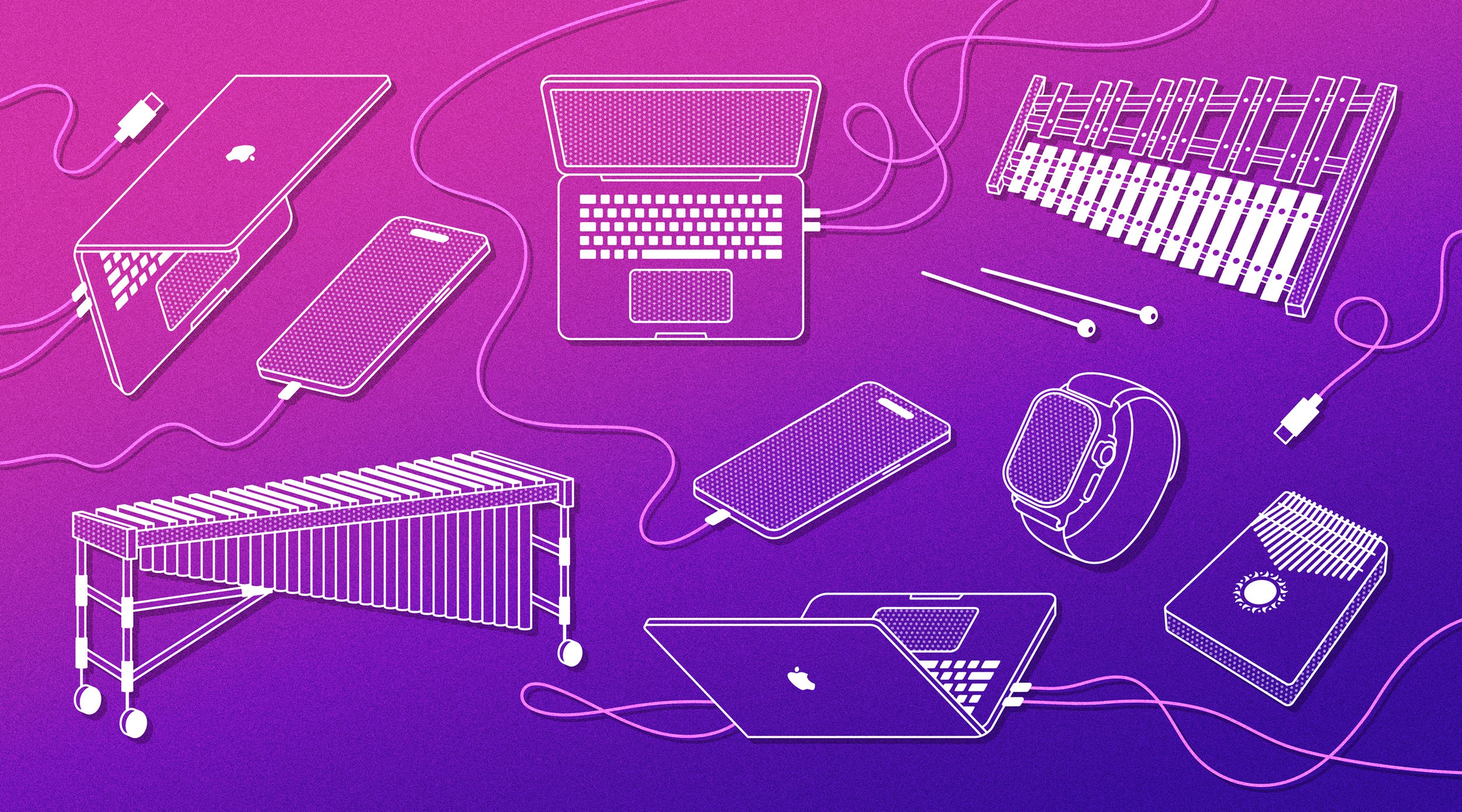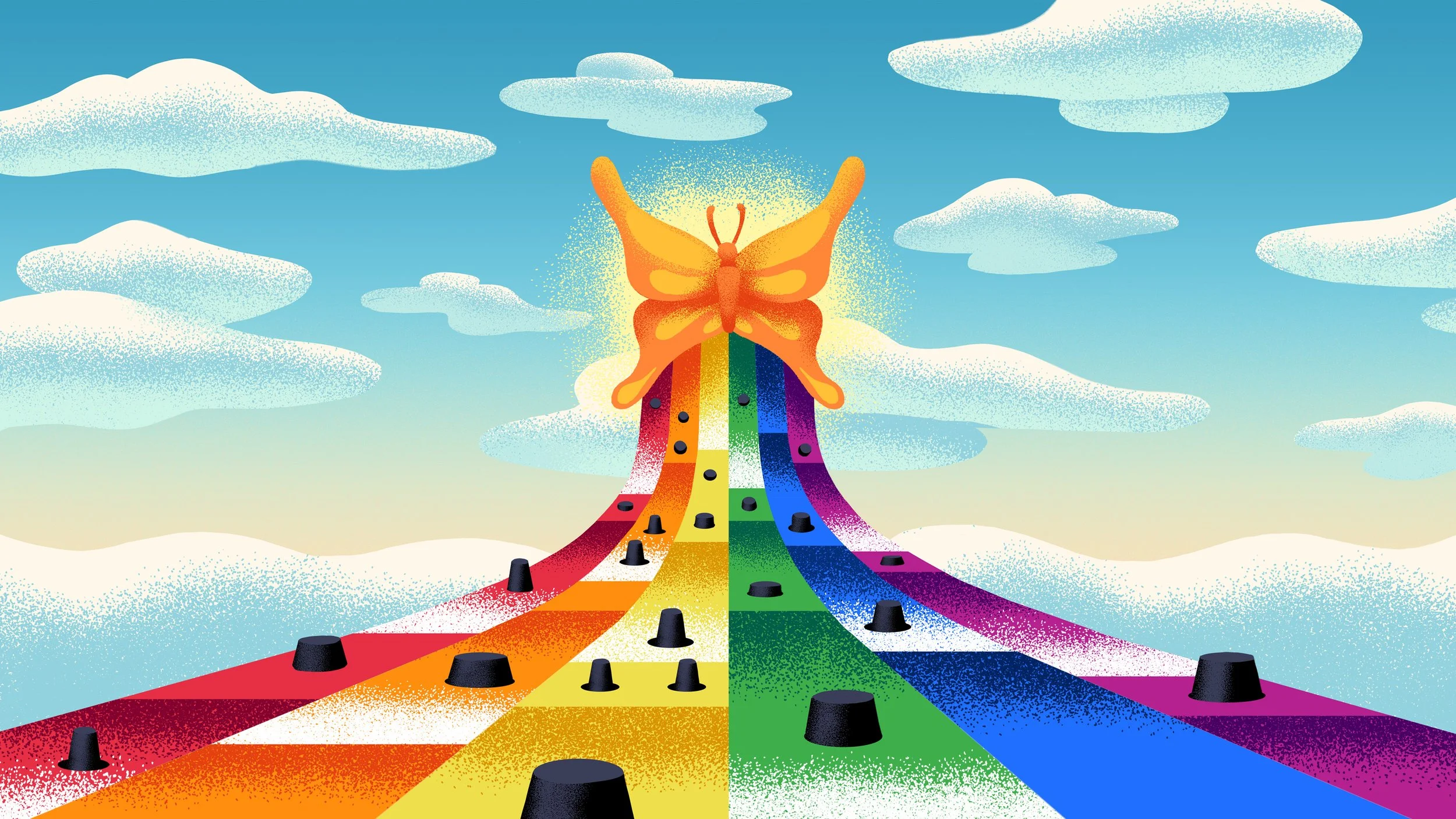Art by George Butler and Matthew Fleming
This episode was written & produced by Nikolas Harter and Casey Emmerling.
Over the last few decades, Apple has produced some of the most recognizable sounds ever made. In this episode, the Apple design team pulls back the curtain on their sound design philosophy and process, from the evolution of the classic “Tritone” alert, to the surprising origins of the Apple Watch sounds, to the inspiration behind the latest notification tones. Featuring Billy Sorrentino, Hugo Verweij and Kelly Jacklin.
MUSIC FEATURED IN THIS EPISODE
Unseen Music - Create
Keith Kenniff - All Comes Together
Unseen Music - On the Road v3
Unseen Music - Brave v2
Keith Kenniff - Scenes 4
Keith Kenniff - Invention
Keith Kenniff - Tactile
Keith Kenniff - Build Up
Unseen Music - Brave v1
Keith Kenniff - Senses
Keith Kenniff - Across Hills
Unseen Music - Goldengrove
Twenty Thousand Hertz is produced by Defacto Sound.
Subscribe on YouTube to see our video series.
If you know what this week's mystery sound is, tell us at mystery.20k.org.
Support the show and get ad-free episodes at 20k.org/plus.
Follow Dallas on Instagram, TikTok, Facebook, and LinkedIn.
Join our community on Reddit.
This episode is brought to you by BetterHelp. Get 10% off your first month at betterhelp.com/20k.
Find the right doctor, right now at zocdoc.com/20k.
Claim your $75 sponsored job credit at indeed.com/hertz.
Get a free Netsuite KPI Checklist at netsuite.com/20k.
View Transcript ▶︎
You're listening to Twenty Thousand Hertz. I'm Dallas Taylor.
[music in: Unseen Music - Create]
When I think of Apple, one of the first things that comes to mind is their impeccable design. From the unmistakable white packaging, to the gentle curve of the iPhone’s metal and glass, to the colorful animation that appears when you activate Siri, every aspect of these devices has been crafted to be sleek and beautiful.
While Apple is renowned for its stunning visual design, sound design is just as important to the Apple experience.
[music ramps into mongage: Mac Startup, Tritone, Marimba, Note]
Billy Sorrentino: Sound really is at the beginning of the design process. It isn't a coat of paint at the end.
That's Billy Sorrentino, from the Apple Design Team.
[music in: Keith Kenniff - All Comes Together]
Billy Sorrentino: The sound team is sitting at the table from the very beginning of ideas, the very beginning of holding new products. Ultimately, we're hoping users can feel that. They can tell that those sounds feel innately part of the device itself rather than, you know, “Hey, let's make a cool ringtone.”
Billy Sorrentino: Our sound design team is audio engineers, classical composers, folks who are incredibly gifted at spatial audio or some more advanced ways of thinking about sound.
But sound designers are far from the only people in the Apple Design team.
Billy Sorrentino: Of course it is human interface designers and industrial designers. But it's so much more than that. We have 3D designers, graphic designers, interaction designers, CAD modelers. And then of course, haptics design and sound design.
But unlike other companies, where the departments are siloed off from each other…
Billy Sorrentino: We really are all together in projects. We all sit together all the time. We work together. We play together. We make together. So it is one studio.
Hugo Verweij: What's great about being a sound designer around that table is that it really feels like you’re kind of jamming together.
That’s Hugo Verweij, who leads the sound design team at Apple.
Hugo Verweij: Instead of designing sounds for a product that somebody else made somewhere else, you're really working together on this experience that you're designing.
During an Apple conference, Hugo explained his philosophy for how device sounds should work.
Hugo Verweij: It's like using a universal language that is already understood by everyone. And it gives our devices a voice so they can tell us things. They can talk back to us. So if your iPhone is playing a sound, what is it trying to tell you?
[music in: Unseen Music - On the Road v3]
When Hugo and his team design the voice for a new Apple device…
Hugo Verweij: The inspiration is always the Apple product itself. So it's the hardware, the materials, the way it feels in your hand. And then the UI, and the animations that go along with the sounds that you’re designing. And the colors of the UI, and then the haptics.
Hugo Verweij: It all comes together as this one experience.
With so many factors to consider, it can be hard to know where to begin. But the Design Team often starts by looking to history.
Hugo Verweij: When we were designing sounds for the watch, we were looking for inspiration in traditional watchmaking. And we found out about this thing called a minute repeater.
A minute repeater is basically a set of chimes built into a wristwatch. These were popular back in the eighteenth and nineteenth century. It was a way for people to be able to tell the time using only sound. You’d press a button, and the chimes would be struck by a tiny hammer inside the watch.
[Minute Repeater hour sounds begin]
Then, you'd count up the chimes to tell the time.
[Minute Repeater switch to minutes]
Hugo Verweij: Usually there's two different pitches, the minutes and the hours.
Hugo Verweij: But we were looking for a way to create a similar experience in the Apple Watch. So, create the illusion that what you're hearing coming from the watch is actually a sound that's made inside the watch case itself, rather than coming from the speaker.
To achieve this, Hugo went over to the industrial design team and picked up a few of the hollow, metal housings for the upcoming Apple Watch. So essentially just the outer shells, without any of the electronics inside.
Hugo Verweij: We took those to the studio, and went into a very quiet room with very sensitive microphones and tried to record them.
At this point in the interview, Hugo shows me the hollowed out, stainless steel casing of an Apple Watch, along with a small wooden mallet.
Hugo Verweij: So what we did was, we ended up just playing them, like just banging them in different ways.
When Hugo tapped the watch while holding onto it, the sound was muted.
Hugo Verweij: Of course you can just like [muted taps] do that [muted taps]. It's not very interesting.
But then, he held up the watch casing by a string, so it was dangling in the air. When he tapped it again, it produced a very familiar sound.
Hugo Verweij: When you hang it up and let it resonate…
Hugo Verweij: So we found out that these chimes were actually quite beautiful. And we ended up using them for the watch notification for Messages.
Pitch it up, and you get this.
[taps pitch up into Watch notification sound]
They also layered these taps together to create the original Apple Watch ringtone.
[Apple Watch original ringtone]
To hammer home this idea of an old fashioned, analog watch, they added one final detail.
Hugo Verweij: When you turn the Apple Watch crown…
That’s the little dial on the side of the watch.
Hugo Verweij: There’s a very subtle ticking sound.
[Apple Watch Crown Ticks]
Analog-inspired sounds give these devices a kind of built-in familiarity... which is important when you're introducing people to something brand-new.
Hugo Verweij: It's very tempting when you create new sounds for technologies that people have never used before to make them sound very futuristic and science fiction almost.
[overly futuristic device sound design]
Billy Sorrentino: In that entire space, people immediately go to like 70s sci-fi, they go to Blade Runner.
[montage of Blade Runner sound effects]
Billy Sorrentino: So they finally are like delivering the future that we thought of 40 years ago. And that weirdly feels backwards, right?
Hugo Verweij: We like to actually go a different route and record actual instruments, sounds that are feeling more familiar, that have a more organic quality. We feel like that makes people more comfortable when they're using new technologies.
Hugo joined Apple in 2013. Before that, the company had a somewhat different approach to sound design. Here are the older Mac alert sounds that I remember most:
[Old Mac OS sounds]
I definitely wouldn’t describe these sounds as natural, but I still have a lot of nostalgia for them. And so does Hugo.
[music in: Unseen Music - Brave v2]
Hugo Verweij: I remember going to college and hearing these sounds when I was learning how to produce music and create sounds on my computer. And all throughout my professional career, they've been part of the soundtrack of my life.
In 2020, with the new Big Sur operating system, Apple decided to update those old Mac alert sounds.
Hugo Verweij: And so we didn't want to just like erase those sounds and create something completely new. So what we ended up doing is we took elements of the old sounds and we sampled those, and we didn't record anything new. And we created new sounds out of these elements.
Hugo Verweij: So let's say I take this sound, the Hero sound.
[SOUND macOS Alert Hero]
Hugo Verweij: I may take the tail end of it [sfx] and filter out some of the high end [sfx] and that might be a nice little percussion sound.
[Hero Percussion]
Hugo Verweij: And that is one instrument, okay? And then I take maybe the beginning of the sound, the little fade in part, [sfx] and I flip it around [sfx] and I filter out the low end. [sfx] And I add some reverb to it. [Hero Reverse Reverb]
Hugo Verweij: That's my second instrument. And so I keep going until I have maybe five or so different little instruments as I like to call them. And then I start composing a new sound with those instruments.
[Combining Hero Sounds]
After a ton of experimenting, the Design Team arrived at a sound that combined the old with the new. It kept elements of the Hero alert that people knew and loved…
[SOUND macOS Alert Hero]
And blended in sounds that felt more natural.
[SOUND macOS Alert Heroine [From Hero]]
This new version of Hero was called Heroine.
[SOUND macOS Alert Heroine [From Hero]]
They went through this same process with all of the old alert sounds. For all of these examples, I’ll start with the old version, and then play the update.
*Here’s Tink [sfx]… and Boop.*
Blow… [sfx] and Breeze.
Pop… [sfx] and Bubble.
Glass… [sfx] and Crystal.
Funk… [sfx] and Funky.
Frog… [sfx] and Jump.
Bottle… [sfx] and Pebble.
Purr… [sfx] and Pluck.
Ping… [sfx] and Sonar.
Submarine… [sfx] and Submerge.
[music in: Keith Kenniff - Scenes 4]
But there's one Apple sound that's gone through more updates and revamps than any other. Over the last twenty five years, this sound has been heard in iTunes, the iPhone, and the Macbook. It's indicated everything from, "Your CD-ROM is done burning," to "Your software is installed," to "You’ve received a message."
That sound is coming up after the break.
MIDROLL
[music in: Keith Kenniff - Scenes 4]
Modern Apple sounds are intentionally elegant and organic. But some of the most recognizable Apple sounds go back decades.
Kelly Jacklin: The first time I saw it on a TV screen, an episode of some show, and they receive a text...
That's software engineer Kelly Jacklin.
Kelly Jacklin: I turn to, you know, my son and, and I'm like, “Dude, I made that sound.” And he's like, “What are you talking about?” And I'm like, “That sound! I made that sound,” you know?
Kelly is the creator of Apple's unforgettable Tritone alert sound.
[Marimba 1-5-8]
Back when Kelly first made that sound, he was working as a software engineer for Apple. But he didn’t create it for Apple.
[music in: Keith Kenniff - Invention]
Kelly Jacklin: Back sometime in 1998, a friend of mine that I used to work with, he approached me about a project that he was working on.
Kelly's friend's name was Jeff Robbin, and the project was an early version of a computer program called SoundJam MP.
Kelly Jacklin: Which was basically a Mac version of Winamp. You know, an MP3 player.
[score + voices starts becoming compressed]
Back then, mp3s were usually super compressed, in order to make these files as small as possible. But that digital compression often made mp3s sound pretty crummy.
[beat for compressed music, compression ends]
Kelly Jacklin: So when he said, you know, “Hey, do you want to come work on a Mac version of Winamp?” I'm like, " Who would want that? And why would they pay for it?” And, "No, mp3 is gross! No!" You know? It's always easier to see these things in retrospect.
After Kelly declined to work on the software itself, Jeff asked him to help with a much smaller part of the project.
Kelly Jacklin: Part of being an mp3 player at the time was, "Hey, I want to not only rip CDs, but I also want to be able to burn a CD from my mp3s." You know, make a mixtape, if you will.
Kelly Jacklin: And at the time, burning CDs took a long time. And so Jeff was like, "I need some kind of alert sound to let people know, 'Hey, we're done burning this CD.' Are you interested?" And I was like, "Sure! Why not?"
[music sneaks in: Keith Kenniff - Tactile]
You see, Kelly was also a musician. For him, this was an opportunity to combine his love of computers with his love of music. And as he freely admits, he totally geeked out on it.
Kelly Jacklin: I did. [laughs] I went way overboard.
To make the sound, Kelly used a programming language called Lisp. Back in the nineties, Lisp was commonly used for AI research.
Kelly Jacklin: I've always been an artificial intelligence student.
Using Lisp, Kelly created an algorithm that generated random strings of numbers between one and eight. These numbers corresponded to notes in the major scale.
Kelly Jacklin: I knew I wanted some selection of a set of intervals. So I was looking at 1, 3, and 5. [sfx] 1, 4, and 8. [sfx] 1, 5, and 8, [sfx] and 1, 3, 5 and 8. [sfx] I used Lisp to generate a list of all of the permutations of those values.
Then, he converted those numbers into a MIDI file that could be read by a music program. From there, he could choose various digital instruments, and try out the different note combinations. In other words, unlike modern Apple sounds…
Kelly Jacklin: There was zero analog involved.
Kelly picked the instruments, fed in the numbers, and out came dozens of musical variations. Here are a few of his actual alternate versions from back in 1998.
[Kelly’s Alts In]
Kelly Jacklin: I wanted something clean. I wanted something simple, but something that would wake people up from, you know, doing whatever else they're doing, and be recognizable in the background of screaming kids or, music playing or whatever's going on, something that would sort of stand out, and grab the user's attention. [sfx]
Kelly Jacklin: And I was really into world music at the time, so I loved like marimbas [sfx] and kalimbas [sfx] and harps and kotos [sfx] you know, pizzicato string sounds. [sfx] All those synthy sampled sounds that were making the rounds back then.
Kelly ended up with a long audio file with all of these options.
Kelly Jacklin: I listened to it sequentially, and sort of made notes. And I weeded down the ones that I really liked. The attack of the pizzicato was good, [sfx] but there wasn't enough meat behind the sound. [sfx] It's very sharp, but it doesn't have any sort of mid-range.
Kelly Jacklin: And the harp was pretty sounding, [sfx] but it was a little too sort of gentle. [sfx]
Kelly Jacklin: I weeded it down to a relatively small set and I sent it off to Jeff. And I told him my recommendation, which was, I really liked the 1-5-8 sound. I really liked both the kalimba [1-5-8 Kalimba] and the marimba sounds. [1-5-8 Marimba]
But Kelly felt like the kalimba just didn't quite cut through well enough.
Kelly Jacklin: So 1-5-8 Marimba was the one that I recommended to him.
[1-5-8 Marimba]
[music in: Keith Kenniff - Build Up]
Jeff liked Kelly's pick. And so, 1-5-8 Marimba became the "Your CD is done burning" sound on SoundJam.
Kelly Jacklin: So SoundJam MP was released, and it sold reasonably well, but nothing spectacular. And then I hear from Jeff that Apple bought it, and then Apple released it in 2001 as iTunes, and it still had the same disc burning sound. [sfx: burning CD into 1-5-8 Marimba]
Kelly Jacklin: And I'm like, “Hey, that's kind of cool.” And you know, showing my wife and friends, “Hey, look, when you burn a CD, that sound, hey, I made that sound,” you know.
After its second life on iTunes, Apple gave this sound another job.
Kelly Jacklin: Then a couple of years later, the macOS installer team decided that they would use the same sound for the completion sound of the install. So at some point I was installing some software and there's my sound.
[1-5-8 Marimba]
Kelly Jacklin: I'm like, “Oh my God! Wow.”
But none of that prepared him for what happened next. It was 2007. Kelly was still at Apple, working on programs like Final Cut Pro. But the company's next big announcement was top secret, even for most of their employees.
Kelly Jacklin: Apple’s pretty good at the whole secrecy thing, surprise and delight.
[music in: Unseen Music - Brave v1]
Steve Jobs: Every once in a while, a revolutionary product comes along that changes everything.
At the MacWorld conference that year, Steve Jobs introduced the world to a brand new device.
Steve Jobs: An iPod, a phone, and an internet communicator. An iPod, a phone… Are you getting it?
Kelly Jacklin: The first I saw of an iPhone was Steve talking about it on stage.
Steve Jobs: These are not three separate devices. This is one device.
Kelly Jacklin: Imagine my surprise when we ship an iPhone, and the default text message tone is my tone.
[1-5-8 Marimba]
Kelly Jacklin: What really went through my head is “Wow, every time someone receives a text, that sound’s gonna play. That's pretty freaking cool!”
In the iPhone settings, the Marimba 1-5-8 sound is called Tritone.
Kelly Jacklin: They called it Tritone for some reason. I mean, obviously it’s three tones, but a tritone kind of means something different, musically.
Now technically, a tritone is a pair of notes consisting of the root... [marimba 1] and the flattened fifth.
[marimba ♭5]
The tritone is sometimes called The Devil's Interval, because it sounds dissonant and sinister.
[spooky tritone]
But Apple's Tritone is made up of a much more harmonious set of notes. The root... [marimba 1] perfect fifth... [marimba 5] and the octave. [marimba 8] Just like Kelly's original name for it…
Kelly Jacklin: 1-5-8 Marimba.
But over the years, Kelly has taken to calling it the Boodaling.
Kelly Jacklin: Boodaling is what I came up with, because that's what most people will recognize. It sounds onomatopoeic. “Boodaling!” [1-5-8 Marimba]
A little ways into its new life on the iPhone, Apple gave Boodaling a minor update.
Kelly Jacklin: At some point, someone went through and took all the old sounds and sort of remastered them to cut out the midrange and make it play better on the iPhone speakers.
Here's the original version back-to-back with the remaster.
[1-5-8 Marimba + iOS Tritone]
Tritone was the default text tone for about five years, until the release of iOS 7. That update shifted Tritone to being a general alert sound. For messaging, the Apple Sound design team created a new sound, called Note.
[sfx: iOS Note into music in: Keith Kenniff - Senses]
Hugo Verweij: So Note is our default notification sound for Messages…
Again, that’s Hugo Verweij.
Hugo Verweij: …which is kind of a special notification sound, if you think about it, because it's not just an app sending you a notification, it's an actual person. So when I hear this sound, I know that someone is actually thinking of me.
The Design Team wanted the sound to cut through if you heard it on a noisy city street, but not feel abrasive in a quiet living room.
Hugo Verweij: So we want to strike the balance between on one hand for it to be very audible, and on the other hand for it to be pleasing to hear, even if it's a more quiet environment.
To achieve this, Hugo used something organic and tactile, just like he had done with the Apple Watch tones.
Hugo Verweij: It's also one of the sounds that is recorded on a real instrument. It's a C on a glockenspiel.
A glockenspiel is basically a metallic xylophone.
Hugo Verweij: It makes it one of our most simple sounds, and one of the only sounds that I could actually play live if I wanted to.
Here’s Hugo at an Apple Developers Conference..
Hugo Verweij: Ladies and gentlemen, for the first time in the history of this sound, here it is.
Hugo Verweij: Concentration. Hope I hit the right one. [plays note, applause]
Today, Note and Tritone are both commonly used in movies and TV shows as audio shorthands for texting.
[clips: 13 Reasons Why, Crazy Rich Asians]
In 2023, for the release of iOS 17, Apple designed an entirely new suite of iPhone sounds. This included a new default alert tone, called Rebound.
[iOS Rebound]
Billy Sorrentino: The thinking behind Rebound is really about being gentle, and being respectful, and meeting people where they're at. So Rebound was really about, “Hey, if you get a lot of notifications during the day, we don't want you to turn your sounds off. We actually want you to feel like this is actually kind of a lovely experience.”
Hugo Verweij: It's really made up of two very short notes…
[Recreate notes]
Hugo Verweij: And we added this muted reverb in the end, that makes it sound like a little bit of droplet. [iOS Rebound] We like to think of it as like a droplet in a bucket of notifications. [cascade of Rebounds]
The introduction of Rebound meant that Tritone was no longer the default for anything, though you can still select it in the settings. But for the new Calendar alert sound, called Chord, Hugo chose a familiar melody..
Hugo Verweij: I have the instrument here.
Is that the actual sound right there?
Hugo Verweij: It's the actual Chord instrument right here.
Hugo shows me a small wooden instrument with a row of metallic tines. It's called a kalimba, but since you play it with your thumbs....
Hugo Verweij: Some people call it a thumb piano. So let me play a few notes. [kalimba notes] And we used only three of those notes to create Chord. [kalimba notes] That’s amaz—Can I just hold it, just to say that I have?
Hugo Verweij: Yeah, of course. You can play it.
Oh my goodness.
[Dallas plays kalimba]
Wow. That is so cool! I’m sorry, I’m just totally fanboying right now.
Hugo Verweij: [chuckles]
Just like the classic Tritone, this sound is built around an ascending three note melody, made up of the one...
[kalimba low F]
the five...
[Kalimba C]
and the 8
[kalimba high F]
Although it's in the key of F
[Chord]
rather than D.
[Marimba 1-5-8]
At one point, Hugo gave everyone on the design team a kalimba as a gift.
Billy Sorrentino: And you could imagine the studio for the next week, all you could hear all day long was everybody trying to “do do do.” [kalimba notes around office]
[Final Chord into music in: Keith Kenniff - Across Hills]
The Boodaling has more than twenty years of nostalgia and recognition built into it. So it's no wonder why Apple would want to keep that legacy alive.
Kelly Jacklin: The collective social consciousness around that sound is so iconic that people would recognize it immediately as a, “You've received a message.”
For Kelly, making this sound feels like an accomplishment that anyone can grasp, even if they're not very tech savvy.
Kelly Jacklin: When I was going to college and describing to my parents what a software engineer is, and what computer science is, I'd get glazed looks. And this was one spot that I could point to, and I could tell my parents, and they would understand.
Kelly Jacklin: This was a fun side project on the weekend for me. So this was, you know, “I'm not at work. It's my free time. I'm going to do it the way I want it.” The casualness with which I created it, I think, belied the impact that it would have.
The impact of sounds like Tritone and Note is beyond compare. Without a doubt, these are some of the most recognizable sounds ever made.
And this only scratches the surface of Apple’s sound design experience.
[SFX riser into montage: Marimba, Apple Pay, Find My, AirPods Connect, Opening]
That's coming up, next time.
[music in: Unseen Music - Goldengrove]
Twenty Thousand Hertz is produced out of the sound design studios of Defacto Sound. Hear more at Defacto Sound dot com.
Other Voices: This episode was written and produced by Nikolas Harter, and Casey Emmerling, with help from Grace East. It was sound designed and mixed by Joel Boyer and Brandon Pratt.
The music in this episode is by Keith Kenniff. Keith is a fantastic composer whose music has been featured in some of my favorite Apple commercials.
Thanks to our guests, Billy Sorrentino, Hugo Verweij, and Kelly Jacklin. Also thanks to everyone at Apple who worked behind the scenes to make this episode possible.
I'm Dallas Taylor. Thanks for listening.