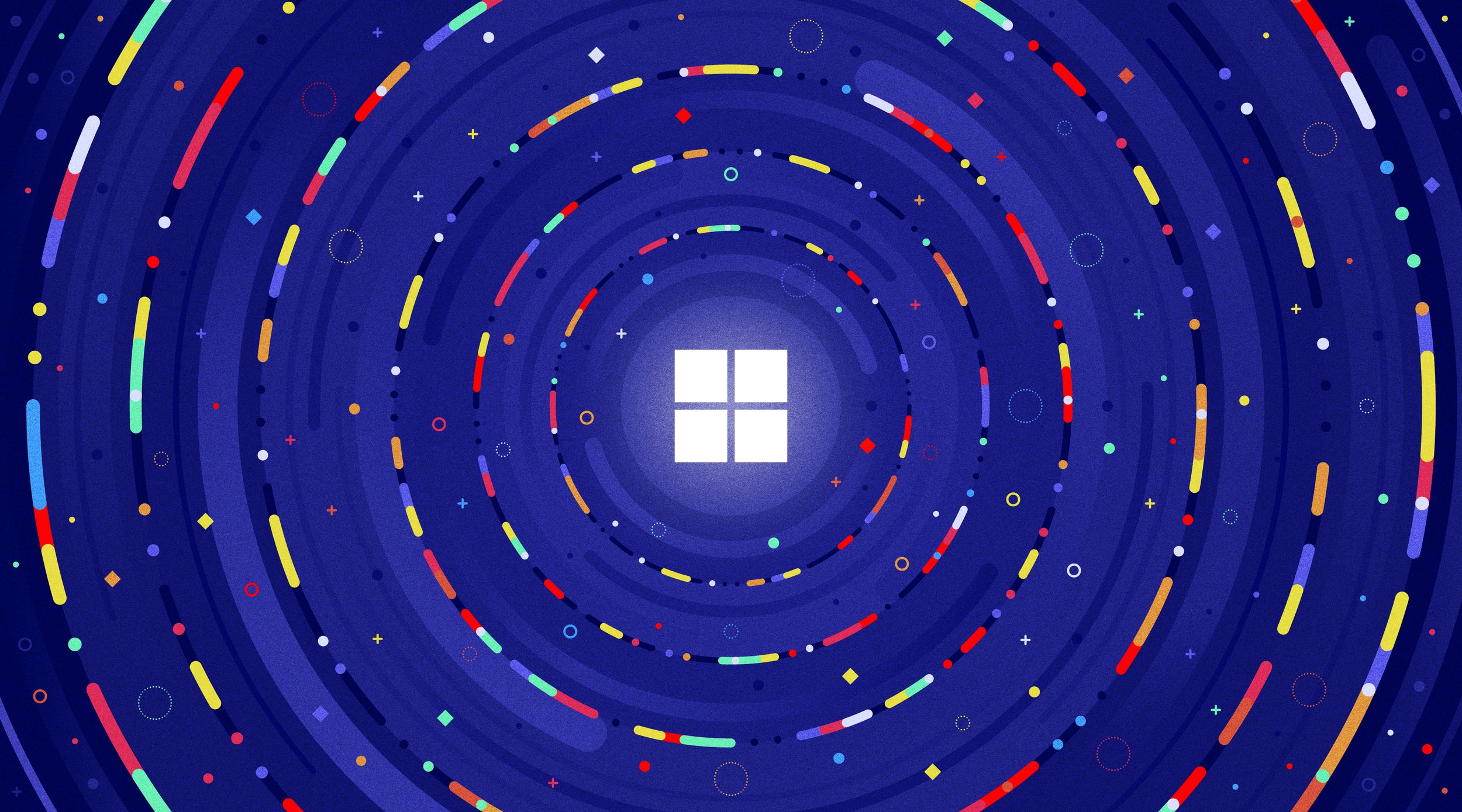Art by George Butler.
This episode was written and produced by Fran Board.
Part 2 of our series on the Windows startup sounds picks up when Microsoft made the radical decision to kill the startup sound in Windows 8. In this episode, we explore the forces that led to that decision, unpack how Microsoft channeled the music of language into their new UI sounds, and reveal 2 secret startup sounds that were nearly lost to time. Featuring former Microsoft Lead UI Designer Jensen Harris and Sound Designer Matthew Bennett.
MUSIC FEATURED IN THIS EPISODE
Original music by Wesley Slover
Lucida by Soular Order
Underwater by Tianda
Liminal by Brique a Braq
Coast Phase by David Celeste
Apply for the full time Associate Producer position here. The application closes on May 11th.
Follow Dallas on Instagram, TikTok, YouTube and LinkedIn.
Join our community on Reddit and follow us on Facebook.
Become a monthly contributor at 20k.org/donate.
If you know what this week's mystery sound is, tell us at mystery.20k.org.
Subscribe to Jensen Harris’ Youtube channel.
Learn about Matthew Bennett’s latest work here.
To check out full sets of default Windows sounds, visit winsounds.com.
Offset your carbon footprint at wren.co. Select "Podcast" at checkout and type “Twenty Thousand Hertz” to get 10 extra trees planted in your name.
Get 10% off your first month of BetterHelp online therapy at betterhelp.com/20k.
Visit zocdoc.com/20k to download the Zocdoc app and sign up for free.
Visit shopify.com/20k to get a free 14-day trial with Shopify’s entire suite of features.
View Transcript ▶︎
[sfx: Windows startup sounds montage]
You’re listening to Twenty Thousand Hertz.
[music in]
What you just heard was a collection of all the Windows startup sounds from 1992 through 2009. If you used a Windows computer during that time, there’s a good chance that one of those sounds triggered some serious nostalgia.
Sonically, these startup sounds might seem like they’re all over the place. But they make a lot more sense when you know the context around their creation. These little sounds are like snapshots in time. They can take us back to what Microsoft was thinking at the key moments in their history.
[music out]
As explained in our last episode, it all started in the early 90s, with Windows 3.1. [sfx] That startup celebrated that Windows could actually play sound. With [sfx] Windows 95, composer Brian Eno gently encouraged people to explore this new world. [sfx] The next two sounds were very futuristic, as Microsoft showed off what these machines could really do [sfx]. Then, they went in the opposite direction, [sfx] using orchestral sounds that made these devices feel friendly and familiar [sfx]. With Windows 7, they returned to an electronic sound. But this time, it was softer and more approachable [sfx].
By the time Windows 7 launched in 2009, Microsoft had already started working on their next version, Windows 8. It was going to be a huge revamp, where they redesigned the operating system from the ground up. To go along with this, they wanted to take the startup sound in a new direction.
[music in]
Matthew: We did create one for Windows 8, and we tested it.
That’s sound designer Matthew Bennett, who worked at Microsoft for over a decade. Matthew has always been a big fan of the sound that Brian Eno made for Windows 95.
[sfx: Windows 95 startup]
Matthew: I think Eno was ahead of his time and kind of pioneering this new paradigm of using miniature musical compositions which he called “micro music” to create these little moments, these little pools of time for people to enjoy.
With Windows 8, he wanted to take a similar approach.
Matthew: In a way that was inspired by Enos' ambience textures, we were thinking definitely about getting something that was more ambient, but that was also more directly emotional.
So Matthew and the team got to work.
[music out]
[music in]
Jensen: We met every week for months at a time, in this little conference room.
That’s Jensen Harris who was one of the people in charge of crafting the look and feel of Windows 8. Jensen remembers working with Matthew on the new startup sound.
Jensen: He would wheel in a little cart that had his computer and some nice speakers and we would lock ourselves in this room and we would play just sound after sound after sound.
Jensen: Almost like going to a vision test, if you've ever needed to get glasses. And they say, "What looks better? A, or B."
Imitation Eye Doctor Voice: Which one sounds better? Sound number one [prototype sounds] or two [sfx]? [sfx] Sound number three [sfx] or four [sfx]? Sound number five [sfx] or six [sfx]?
Jensen: And then it was tough enough sometimes to even remember what number one was, when you've just heard number six, but then we would dig in. We'd say, "Well, this seems a little long. This seems a little bit fake. This one seems like it has promise, but could we do this to it? Could we add more environment? Could we make it breathier? Could we make it more melodic?" And we did that for months at a time.
[music out]
Through this process, they developed a sound that they were both excited about.
Jensen: A couple of months passed, and we got to the final version of the Windows 8 startup sound. And I really liked it. I really thought that it was great.
[music in]
But all this time, there was something in the back of Jensen’s mind that he couldn’t quite shake. And it had to do with the way computers were being used.
You see, in the twenty years since Windows 3.1 came out, when, where and how people used computers had changed quite a bit. Back in the nineties, people would sit down at their desk, press the power button and wait for their machine to boot up [sfx: whirring computer]. That process took a while, so part of the startup sound’s job was to announce, “Hey, I’m ready to go!” [sfx: Windows 98 startup]
But in 2005, laptops outsold desktop PCs for the first time ever. And with laptops, computer usage became more casual. It was something you might do on the couch, in a cafe, or even in bed. It also meant that restarting your computer happened less and less. Instead of powering off, people would just close the lid [sfx], and let their laptop go to sleep. When they did a full reboot, it was much faster than it was before. So booting up didn’t really need a big fanfare. It was just a given.
[music out]
With all of this in mind, Jensen was starting to wonder if a startup sound was really even necessary. And then he had an experience that really drove this idea home.
Jensen: I had a new baby. And I had this experience of needing to, with a sleeping baby on my arm, open up my laptop to get some work done. And I opened it up [sfx] and the wonderful startup sound blared through the speakers, [sfx: Windows 7/Vista, baby crying] the baby woke up and suddenly I'm putting my laptop down and dealing with a fussy baby.
Jensen: And I started to question whether or not a device that you were going to use in such a personal way, you're going to use in bed, late at night, in a library, in all parts of your life, whether it should blare out a sound just because you want to use it.
And so, Jensen cut it.
[music in]
Jensen: Midway through the Windows 8 development process I made the decision that actually it didn't seem modern anymore, the way that computers were used, to have a startup sound.
Jensen had a deep appreciation for the startup sounds that came before. So cutting it completely was a really hard decision.
Jensen: I immediately felt sad that I had made that decision. And I had all these fond, emotional memories of sound in previous versions of Windows. And I realized that we were losing an opportunity to connect emotionally with the people that were going to be using the software.
Jensen: I had a change of heart, and I went to go put the sound back in, but it turned out that it was too late to do so. Not playing the sound actually saved time and memory at a time when we were trying to put Windows on smaller and smaller devices.
Jensen: And so the engineering team responsible for how fast Windows started up said, "We're not going to do that. We've already benefited from all the ways in which not having the sound there helps make the product faster, and so we're not putting it back."
So in 2012, when people installed Windows 8 and booted it up for the first time, they were greeted with silence.
[music out]
As you might imagine, people had mixed feelings about it.
Jensen: Some people were totally in line with my original thinking. They were like, "Thank God we don't have this startup sound anymore". So, there was a lot of positive.
Jensen: And there was some negative too. There was some sadness. There was some excitement that comes, each version, from, "What's the startup sound going to be?" And not having it there, I think felt like a little bit of a loss, honestly.
The Windows 8 startup sound was lost to history, never to be heard.
Except, it was actually there the whole time. This new startup sound was hidden inside the software.
[music in]
Matthew: That sound file actually did ship in the Windows 8 product. It was in the build, if you knew where to look for it.
Jensen: I asked the team to go ahead and leave it in there, but just not play it by default when you start up Windows.
Jensen: And so, it sort of ended up languishing, deep inside of Windows, but most people never heard it.
In Windows 8, if you went into the audio settings and tapped Play Windows Startup Sound, it would actually activate the Windows 7 sound. [sfx: Windows 7 startup] The file for the new sound was actually buried in a media folder, and named Windows Logon. The few people who stumbled across that WAV file probably had no idea how much blood, sweat and tears had gone into it. But if they happened to click play, this is what they heard.
[music out]
[sfx: Windows 8 startup]
Jensen: As you can hear, it's very different sonically from what came before.
This sound is very minimal. To me, it sounds more like a gentle notification than a traditional startup sound.
[sfx: Windows 8 startup]]
Jensen: It felt like we had gotten to a new place. A place that was… comfortable with the fact that we were creating a digital sound. We weren't trying to create a symphony.
Matthew: We were starting to kind of distill the Windows DNA… and define what it was, and the notes in there reflect that.
If things had gone just a little bit differently, that sound might have been just as iconic as all of other classic Windows startup sounds. [sfx: Windows 8 startup]
Even though Microsoft had removed the startup sound from Windows 8, that didn’t mean that they had stopped caring about the sound of Windows. In fact…
Matthew: Removing the start sound meant that the UI sounds became even more important.
UI stands for user interface. UI sounds are the notifications you hear as you use your compute [sfx: Windows 7 UI sounds]
[music in]
Matthew: If you think of the brand as the way that people feel intuitively about your product, and the experience of your product, those sounds were actually much more important for the brand story, and for the texture of the experience, than the single startup sound.
Part of what inspired this change was realizing just how often people were hearing these sounds.
Matthew: They were being heard a lot. And in some cases, over and over, repeatedly, by the same people.
And of course, Windows was being used by millions of people a day all around the world.
Matthew: One annoying sound is one annoying sound [sfx], but at scale, one annoying sound is a billion annoying sounds a day [sfx].
Matthew: Windows had become this massive sound delivery platform. It's one of the biggest sound delivery platforms in the history of the world.
And it wasn’t just Windows sounds that people were hearing.
Matthew: Now, along with Facebook [sfx], Mac [sfx], Google [sfx], the technology platforms together formed this soundscape of technology.
Matthew: So you have to really think about the impact that's having on people, even though they might be just tiny interruptions. The cumulative effect of that on one person, or on the sonic environment of a family, or a business, or a culture, can be negative.
Matthew: So we really realized that we had a big responsibility to make those sounds work.
[music out]
When you think about unhealthy noise, the first thing that comes to mind is usually the super loud stuff—like jet engines [sfx] or construction sounds [sfx]. But shorter, quieter sounds can be bad for us too.
Matthew: There's noise pollution in the digital world, the same way there's noise pollution in the physical world. And just because the sound is not 110 decibels, doesn't mean that it can't create anxiety and annoyance.
Matthew: We're evolutionarily wired to respond with fight or flight to sounds that are unexpected. And especially to sounds that have certain kinds of characteristics.
Notification sounds are usually sudden and surprising [sfx]. They also tend to be high-pitched and dissonant [sfx]. These types of sounds trigger an immediate physiological response.
Matthew: A cortisol rush, increased blood pressure, heart rate, things like that. And you only need one or two of those sounds to really throw off your work session or your Zoom call.
Matthew wanted to create a calmer, more intuitive experience. Matthew: So moving from an alarm-based paradigm to a more integrated, holistic idea of how sound helps orchestrate a multisensory experience.
To explain this, let’s imagine a rainforest.
[sfx: Rainforest]
In the rainforest, there are so many sonic textures—wind blowing through the trees [sfx], rainfall dripping [sfx], insects buzzing [sfx], birds chirping [sfx]…
Some of these sounds sit in the background, while others occasionally call out to us in the foreground [sfx: Rainforest frog croak]. While we might not consciously think about every single sound, they’re all giving us information. And they all come together to form a cohesive soundscape.
[music in]
This is how the Microsoft team wanted to approach their notification sounds.
Jensen: Best case, you almost don't hear the sound, but your brain registers what the sound was trying to communicate. I think failure is, "Wow. I really liked those beeps." Success is like, "Did a sound play? I don't know, but I know that I got a new notification, or I know that I got a mail message."
Even though they didn’t use the startup sound in Windows 8, all the time they had spent refining had it paid off.
Jensen: The process of then creating that sound actually created not just one sound, but a sound language.
So while it didn’t have a startup sound, Windows 8 still had a rich soundscape.
[sfx: Windows 8 UI sounds]
Matthew: Windows 8 was really our first big step to a more integrated soundscape and an intentional sound design language. And this idea that having sounds that would create a family, very consciously create a family.
[sfx: more Windows 8 UI sounds]
[music out]
As you can hear, the sounds of Windows 8 flow together beautifully. Just as Matthew intended, they feel like a single, unified sonic family. And that was a big change. In earlier versions of Windows, the different UI sounds often felt like they weren’t even part of the same species. Here’s a selection of sounds from Windows 2000.
[sfx: Windows 2000 sound selection]
Matthew wanted to avoid having such a dramatic range.
Matthew: They shouldn't just be these random high-contrast sounds, which is some part of the thinking that came before that.
But not everyone agreed.
Matthew: There were some old-school Microsoft engineers who contacted me to say, "You cannot do that, those sounds are way too similar. People are going to get confused, and they're never going to understand what they mean."
So Matthew put this idea to the test.
[music in]
Matthew: I would do tests with audiences. Like, I'd play the email sound once, I say, "Close your eyes, this is the email sound [sfx]. This is the calendar sound [sfx]. And then I just kind of mix them up and play some other sounds [sfx] and then come back to those and say, "Okay, what's this one? [email sfx] What's that one? [calendar sfx] People always got them right. People learn very, very quickly. I knew that they would, but it still was counterintuitive for this old-school way of designing sounds.
Matthew: So we really had to fight for that, this idea that the sounds actually should sound similar. They shouldn't sound identical, but they should sound similar because that's how you create an identity, an environment a product voice.
In the following years, Microsoft took this idea and ran with it. With each new version, they pushed the boundaries of this unified sonic language. So with all of these changes, would the startup sound ever come back?
That’s coming up, along with another secret startup sound, after the break.
[music out]
MIDROLL
[music in]
By the twenty tens, Microsoft had embraced a more subtle approach to sound design. They knew that every sound they added to Windows could be heard millions of times a day. On top of that, people were also getting notifications from their web browsers [sfx], from email clients [sfx]*, social media [sfx], video chat [sfx], and on and on [sfx]*.
Microsoft knew that their Windows sounds would have to fit into a digital landscape that was getting noisier and noisier. They wanted their sounds to help people without distracting them, or adding to their stress. So in 2012, they disabled the startup sound in Windows 8. And with Windows 10, they pushed this idea even further.
[music out]
Once again, they decided to go without a startup sound. Instead, they focused all of their energy on a new set of UI sounds.
Matthew: This is where we really started to develop the soundscape approach, and to evolve the Windows sonic DNA.
By this point, Windows was a truly global product. And Matthew started thinking about the fact that the same sound can have a completely different meaning to different people around the world.
Matthew: It really made me think about this basic idea that music is a universal language. In some ways it is, and in some ways it isn't. You might be able to take a phrase [sfx]
Matthew: And have musicians from around the world play it, but it's going to have different cultural resonance when it's played on a Korean Zither [sfx] or a Japanese Shakuhachi [sfx], or a Turkish Lute [sfx], or Andean flutes [sfx].
The challenge was to create sounds that made sense regardless of your background or culture. To do so, Matthew started exploring the music of language.
[music in]
When we speak, we use melody and rhythm to express how we feel. If I’m sad, I might talk slowly and monotonously. If I’m excited, I’ll probably speed up and speak with a melody that jumps around a lot more.
Matthew: A lot of the feeling, and what's communicated, comes from the rising and the falling, and the stopping and the starting, and the speeding up and the slowing down.
To make the sounds for Windows 10, Matthew searched for musical patterns that were shared by different languages.
Matthew: So we took phrases that were appropriate for different kinds of UI moments, like “Ready to go” or “New message” that someone who was in your inner circle of relationships, like your family or something might say to you.
They started with an English phrase…
[sfx: Ready to go English]
…and then translated it into different languages, like Mandarin…
[sfx: Ready to go Mandarin]
…Japanese…
[sfx: Ready to go Japanese]
…Russian…
[sfx: Ready to go Russian]
… and Spanish.
[sfx: Ready to go Spanish]
Matthew: Now, they weren't literally saying exactly the same words in every language, that wasn't the point. The point is to get to these more intuitive archetypes beneath those emotional moments, and see where the similarities are that we can use.
[music out]
Between these different versions of Ready to Go, they found a common musical pattern. Even in different languages, we hear people’s voices go up, then down, then up again. “Ready - to - go?” It’s a melody.
[sfx: Ready to go contour]
Matthew used that melody as the basis for the Calendar Reminder sound.
[sfx: Windows 10 calendar reminder]
They did the same thing with other sounds, like the New Message notification. Here’s the phrase “New message” in a variety of languages.
[sfx: Language mashup of “new message”]
Here’s the common melody between them…
[sfx: New message contour]
And here’s the final version.
[sfx: Windows 10 new message]
Matthew: So we use this linguistic sensory model that's based on the contour of spoken language as the springboard for all the sounds in Windows 10.
[sfx: Windows 10 sounds]
The next Windows project was a more streamlined version, called Windows 10X. For this version, Matthew developed a new sound design language.
Matthew: We sort of created this new Calm sound design. It was all about being calm and sort of transparent and fluid and supporting attention and focus.
They even designed a startup sound.
Matthew: 10X is interesting because it did have a secret start sound, that was released in the beta versions.
But before 10X was released, Microsoft decided to scrap it.
Matthew: Now 10X never actually made it to market as an official release. So these were only released in beta, but people did notice that there was a new start sound that was in there.
Once again, Matthew had crafted a thoughtful startup sound that was meant to fit in with a lineage going back almost 30 years… Just to see it slip through his fingers at the last minute. Here’s the sound he designed for Windows 10X.
[sfx: Windows 10X]
If it sounds familiar, it’s not by accident.
Jensen: That's a rework of the Windows 8 sound. It has the same tonal arrangement, but sped up and orchestrated slightly differently.
Here’s the Windows 8 sound, [sfx: Windows 8] and here’s Windows 10X [Windows 10X].
Jensen: Part of that was really elaborating on the Windows 8 sound, viewing the Windows 8 sound as the beginning of the path forward.
Windows 10X was canceled in the spring of 2021. But Microsoft’s next release was just around the corner. It was called Windows 11, and it marked another evolution of the UI sounds that Matthew had developed.
Matthew: The sounds for Windows 11 are based on the same underlying archetypes, based on the contour and music of language as Windows 10 sounds, but they're much shorter. I think they're anywhere from 40 to 60% shorter [sfx: Windows 11 UI sounds]. So the idea was to make them more concise and even more calm and distilled.
[sfx: Windows 11 UI sounds]
But Microsoft wasn’t done transforming the soundscape of Windows 11.
[music in]
After Matthew’s UI sounds were complete, a Software Engineer named Josh Cain pitched the idea of making a set of alternative versions that would turn on if you switched to Dark Mode. After all, when you activate Dark Mode, it totally changes the look of the user interface. So why shouldn’t it change the sound, too?
To make it happen, Josh worked with program manager Savoy Schuler. The first thing Savoy wanted to find out was what kinds of people use Dark Mode. So, he started doing some customer research, and reaching out to Windows users. Here he is in a Windows Insider panel:
Savoy: We were able to piece together this understanding very quickly that people who use Dark Mode are largely really high confidence users. We're talking devs, graphic designers, gamers…
These people often used their computers for long hours into the night, and they wanted the UI sounds to be as unobtrusive as possible.
Savoy: And so we found this opportunity to say, “Dark Mode largely is a focus mode for very serious people, who really want that serious focus time.”
Using these insights, they decided that the dark sounds should feel more muffled and distant than the default versions. So Josh took Matthew’s original sounds and applied some filtering, reverb, and other effects.
Here are a few examples. Now, these changes are very subtle, so you’ll want to listen closely. To highlight the differences, we’ll play the original sound first, followed by the Dark Mode version.
[music out]
[sfx: Windows 11 Light/Dark Comparison]
While most of the focus in Windows 11 was on reducing sound, there was one special addition.
[music in]
Matthew: We had removed the start sound from Windows 8 and Windows 10. But then we started to hear from some people who, over the years, were missing it. And then some people who actually didn't just miss it, but needed it. And this was people who were visually impaired, for instance, really needed a startup sound to know when their system was booted up and ready for their input.
And so, after almost a decade without a default startup sound, Microsoft decided to bring it back.
Matthew: We decided that we had to put something back in, to support those users. And that it might as well be a beautiful sound for everybody.
The sound wasn’t actually designed by Matthew, who moved on to other projects before Windows 11 was released. Instead, it was created by composer Phi Bui, with help from Josh Cain and Savoy Schuler.
First, they decided on a specific set of tones. Then, they created a bunch of different versions using that sonic palette. Some that were really short… [Windows 11 Draft: 2 Note] And some that were longer… [Windows 11 Draft: 4 Note]
Eventually, they chose a variation called Petals, as in flower petals. It was meant to represent a small idea blooming into something greater. And in 2021, this sound was heard by millions of people around the world, when they booted up WIndows 11 for the first time.
[music out]
[sfx: Windows 11 startup]
Here it is again.
[sfx: Windows 11 startup]
Jensen: I see the Windows 11 sound as directly a descendant of the work that Matthew and the team did in Windows 8, in terms of trying to create a world of sounds that are calmer, that are designed to blend in with your life and the things going on around you. And so I see that sound as a really elegant way of doing that. And actually, I really like it, and I'm really happy they brought the startup sound back in Windows 11.
[music in]
In the last three decades, Windows created a huge variety of startup sounds. Each one is a kind of signpost that tells us what Microsoft was thinking at the time, and what kind of experience they wanted for their users.
Jensen: In the early days of startup sounds, it was trying to make an announcement. It was saying, "I have a computer, I have a sound card" sfx: Ta-da]. It was trying to attract attention. And the role of sound over the last couple of decades has been, "Well, of course you have a device that can make sound. Of course you have a computer." So, what you're trying to do is attract attention to ever subtler events. Like, “Okay, the computer's ready for your input” [sfx: Windows 11 startup]. “You’ve inserted a piece of hardware” [sfx: Windows 11 hardware]. “The printer is done.” [sfx: Windows 11 print] You're finding ways of trying to almost subconsciously attract people and notify people that something has happened.
Jensen: And that's a big shift.
It might seem counterintuitive, but by making their sounds shorter, softer, and quieter, Microsoft really put sound at the forefront of their user experience. Because it turns out, the best UI tones aren’t the ones that sound the coolest, or have the catchiest melody. They’re the ones that help you get things done, without feeling overwhelmed.
Matthew: The primary function of UI sounds is functionality, to support people being productive and being creative.
Matthew: For me, the ideal is very subtle, seamless sounds that people hear. It's all about creating that immersive experience that supports attention and focus, and giving them what they need, when they need it, and then getting out of the way.
This idea goes beyond just computers. Imagine if all of our devices were designed to help us feel calmer and more productive.
Matthew: I think the future of sound design is less about sound and hearing and more about sound and feeling.
Matthew: We're always having an emotional response to sounds that we hear, whether we like it or not. So we ignore the emotional quality of sound at our risk, at our peril.
Annoying sounds can wear us down. But sounds we feel good about can trigger happy memories, even decades later.
Jensen: Sound has the ability to elicit emotion in a way almost unlike any of our other senses. So many times, you can think of where you were when you heard a sound, and that's because sound has a way of imprinting on our memories.
Jensen: And that's, I think, why the Windows startup sound, because it played so often for people, has a way of just bringing them back to a different time in their life, to a different place, a different feeling. For many people, a really evocative, really emotional, a really special place, to be able to reclaim a way that I felt in the past. It's really a way of bringing the past forward to the future.
[music out]
[music in]
Twenty Thousand Hertz is hosted by me, Dallas Taylor, and produced out of the sound design studios of Defacto Sound. Treat yourself to a little ear candy by following Defacto Sound on Instagram.
This episode was written and produced by Fran Board and Casey Emmerling, with help from Sam Rinebold. It was sound edited by Soren Begin. It was sound designed and mixed by Joel Boyter, with original music by Wesley Slover.
Thanks to our guests, Jensen Harris and Matthew Bennett. Jensen’s Youtube channel has some great videos about technology and design. There’s a link in the show description, so go subscribe.
Finally, if you love Twenty Thousand Hertz, and you want it to succeed, the best thing you can do is tell people about our show. So take a minute to scroll through our feed in your podcast player, and pick an episode that you really liked. Then, tap the share button, and send it to a friend or family member who you think would enjoy it. It’s a simple way to brighten someone’s day, and it really helps us out.
Thanks for listening.
[music out]